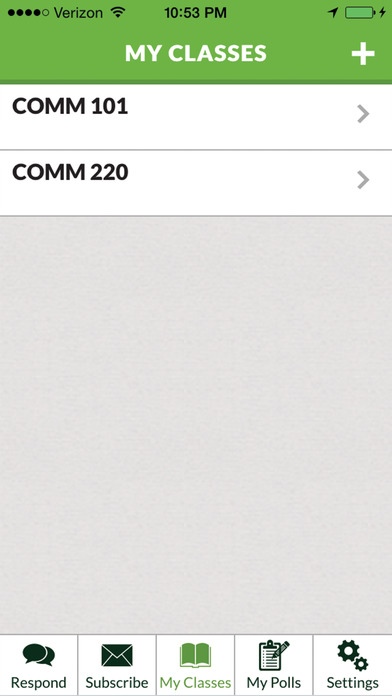TeachBack 1.1
Continue to app
Free Version
Publisher Description
Teachers, professors, trainers, or anyone who conducts a class of any kind can use TeachBack to get feedback from students on any class, the class they just taught, the latest week of classes, or for the entire semester. Free for download for both students and teachers at any level, TeachBack gathers student feedback about their educators' effectiveness through a variety of pre-made surveys. Teachers can now create their own custom passwords to use for students to subscribe to their polls. Now teachers can also create their own polls for students using the five-star response system, plus space for individual comments. Content based questions can be created that use the system as well as qualitative poll questions on students' response to instruction, materials, activities and more. The app provides a simple user experience that produces this feedback in real-time. When teachers and professors use TeachBack with their students, they can expect to gain insight that will allow them to improve their lectures, lessons, and classroom experience. If applied across a school or academic department, TeachBack provides a valuable measurement tool that helps assess and improve overall institutional effectiveness. The polls are all anonymous, and the results are secure and only available to the instructor. An online teacher guide to the use of TeachBack is available at the website. Feedback and ideas for version 2.0 are welcome! There are four pre-written polls available. Instruction, Engagement, Instructor, and Hybrid (a combination of the other poll questions). In addition, comments are allowed on each poll as well. Language choices of English, Spanish and Chinese are on the registration page. The questions for each poll are listed below. Instruction Was the instruction clear? Well-organized? Interesting? Well-presented? Challenging? Engagement Did you find the class engaging? Was the material engaging? Was the instructor engaging? Was the method engaging? Were your classmates engaged? Instructor Was the instructor knowledgeable? Was the instructor interested in the subject? Was the instructor well-organized? Was the instructor approachable? Was the instructor challenging? Hybrid Was the class engaged? Was the instructor prepared? Was the class challenging? Was the class well-organized? Were the facilities adequate? --
Requires iOS 6.0 or later. Compatible with iPhone, iPad, and iPod touch.
About TeachBack
TeachBack is a free app for iOS published in the Kids list of apps, part of Education.
The company that develops TeachBack is Jeff Ritter. The latest version released by its developer is 1.1.
To install TeachBack on your iOS device, just click the green Continue To App button above to start the installation process. The app is listed on our website since 2015-02-11 and was downloaded 3 times. We have already checked if the download link is safe, however for your own protection we recommend that you scan the downloaded app with your antivirus. Your antivirus may detect the TeachBack as malware if the download link is broken.
How to install TeachBack on your iOS device:
- Click on the Continue To App button on our website. This will redirect you to the App Store.
- Once the TeachBack is shown in the iTunes listing of your iOS device, you can start its download and installation. Tap on the GET button to the right of the app to start downloading it.
- If you are not logged-in the iOS appstore app, you'll be prompted for your your Apple ID and/or password.
- After TeachBack is downloaded, you'll see an INSTALL button to the right. Tap on it to start the actual installation of the iOS app.
- Once installation is finished you can tap on the OPEN button to start it. Its icon will also be added to your device home screen.